Call of Duty has long held a special place in the gaming community as one of the most influential and action-packed franchises in the industry. With a massive fan base spanning multiple generations and a variety of platforms, Call of Duty offers an immersive experience that includes a blend of intense gameplay, strategic combat, and innovative graphics. Players who want to maximize their in-game experience can benefit from redeem codes, which allow them to unlock special items, boosts, and even new game modes.
This guide is designed to be a one-stop resource for Call of Duty redeem codes. We’ll cover everything from understanding redeem codes and knowing where to find them, to step-by-step redemption instructions across platforms. By the end of this guide, you’ll know exactly how to use Call of Duty redeem codes to enhance your gameplay.
Understanding Call of Duty Redeem Codes
Redeem codes for Call of Duty are alphanumeric combinations that unlock in-game items, special features, or enhancements. They are typically released through official promotions, game events, and collaborations, and can provide players with unique advantages or customizations.
Types of Redeem Codes
- Promotional Codes: These are codes released as part of marketing events or collaborations. For example, Call of Duty might partner with energy drink brands or retail stores to release limited-time codes that players can redeem for in-game rewards.
- In-Game Rewards: Codes that come directly from the game as part of player rewards, achievements, or milestones. These codes may offer weapon skins, character outfits, or experience point (XP) boosts.
- Special Event Codes: During special events or seasonal promotions, Call of Duty releases exclusive codes for players who participate. These can include holiday events, game anniversaries, or updates where special items are available only through redeem codes.
Why Redeem Codes Are Important for Gamers

Redeem codes provide players with valuable perks that enhance their gameplay, giving them access to exclusive items that cannot be purchased in the regular store. For competitive players, these codes can offer an edge with XP boosts or special loadouts, while casual players may enjoy using codes to customize their in-game characters or unlock unique features.
Common Platforms for Redeeming Codes
Redeem codes can typically be used on a variety of platforms, depending on where the player owns the game. The most common platforms include:
- PlayStation
- Xbox
- PC
Each platform has its own redemption process, which we’ll explore in detail to ensure you get the most out of each code.
How to Redeem Call of Duty Codes
Redeeming Call of Duty codes may differ slightly by platform, but the general process is straightforward. Below, we outline the general steps followed by specific instructions for PlayStation, Xbox, and PC.
General Redemption Steps
- Accessing the Redemption Platform: Most Call of Duty redeem codes require you to visit a specific platform’s website, such as the PlayStation Store or Xbox Store, or through Call of Duty’s official redemption page.
- Entering Codes Accurately: Ensure you enter the redeem code exactly as provided. Most codes are case-sensitive, so double-check before proceeding.
- Confirming Successful Redemption: Once entered, the platform should provide a confirmation that your code has been successfully redeemed. After confirmation, restart the game to see the newly added items.
Platform-Specific Instructions
PlayStation
- Go to the PlayStation Store from your console or PC.
- Select Redeem Codes from the menu.
- Enter the redeem code carefully and confirm.
- Once confirmed, launch Call of Duty and check your inventory or perks.
Xbox
- Access the Microsoft Store on your Xbox console.
- Navigate to Redeem a Code.
- Carefully enter the code and confirm the redemption.
- Open Call of Duty to see the added rewards.
PC
- Head to Call of Duty’s official website and log into your account.
- Navigate to the Redeem Code section.
- Enter the code accurately and confirm.
- After confirmation, log in to the game on your PC to access the rewards.
Maximizing Redeem Benefits in Call of Duty

Redeem codes can offer much more than a one-time reward. Here’s how to maximize their potential.
Tips to Get More Redeem Codes
- Follow Official Call of Duty Channels: Activision often announces redeem codes on its official social media channels, so following them on platforms like Twitter, Facebook, and Instagram can keep you updated on new opportunities.
- Participate in Events and Promotions: Keep an eye on special promotions related to new game launches, collaborations, and seasonal events. Codes are often shared during these events and can include rare items.
- Look Out for Partnered Brand Promotions: Brands that partner with Call of Duty may offer exclusive redeem codes. These codes can often be found on promotional products, so be sure to check products like energy drinks or fast-food meals that may have Call of Duty branding.
Utilizing Codes in Gameplay for Enhancements
Redeem codes provide items that enhance gameplay, offering weapon modifications, character skins, or gameplay boosts. Here’s how to get the most from them:
- Weapon Mods: Some codes unlock weapon skins or modifications that can improve your combat performance or give you a fresh look. Using these weapon modifications can make gameplay more engaging and rewarding.
- XP Boosts: Experience Point (XP) boosts are great for leveling up faster. They are especially useful when trying to unlock new levels or rank up during limited-time events.
- Character Customizations: Many redeem codes unlock skins, which let you personalize your character and stand out during multiplayer matches.
Special Events and Promotions (e.g., “Black Ops 5,” “Black Ops 6”)
Call of Duty often releases new editions or updates, such as Black Ops 5 and Black Ops 6, along with limited-time promotions. Special redeem codes tied to these events can unlock unique items and features. Keeping up with these releases is an excellent way to gain access to exclusive content that enhances gameplay and is available only for a limited time.
Common Issues and Troubleshooting
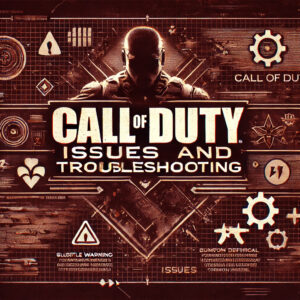
Even with careful entry, redeem codes can sometimes encounter issues. Here are some common problems and solutions.
Why Codes Might Not Work
- Expired Codes: Codes can expire, so check the validity period before trying to redeem them.
- Region Restrictions: Some codes are region-specific. If you’re in a different region than where the code was issued, it may not work.
- Platform-Specific Codes: Codes may be restricted to certain platforms, so ensure you’re redeeming them on the appropriate one.
Steps to Resolve Common Problems
- Double-Check the Code: Sometimes a simple typo can cause an error. Double-check the code for accuracy.
- Clear Cache and Retry: Restarting your device or clearing the cache can help resolve issues related to connectivity.
- Try on a Different Device: If the code isn’t working on one device, try redeeming it on another compatible device to rule out device-specific issues.
Contacting Support for Assistance
If you’ve tried the above solutions and the code still doesn’t work, contact Activision’s support team. They can assist with issues and may be able to check the status of your code to ensure it’s valid.
FAQ Section
What are Call of Duty redeem codes?
Redeem codes for Call of Duty are alphanumeric codes that unlock in-game items, experience boosts, or character customizations.
How do I know if a redeem code is valid?
Check the expiration date and ensure you are redeeming it on the correct platform.
Can I use expired codes?
No, expired codes are no longer valid and cannot be redeemed.
What should I do if my code doesn’t work?
Double-check the code, try clearing your cache, and attempt to redeem it on another device. If it still doesn’t work, contact Activision’s support.
Are there risks associated with using third-party codes?
Yes, third-party codes may be counterfeit or could lead to security issues. Always use codes from official or reputable sources.
How often does Activision release new codes?
Activision releases codes periodically during events, collaborations, or seasonal promotions. Following their official channels is the best way to stay up

dated.
Conclusion
Call of Duty redeem codes are an exciting way to enhance your gameplay experience, providing exclusive access to items, customizations, and boosts that help you stand out. Understanding how to redeem these codes and where to find them will keep you ahead in the game and ensure you get the most out of every opportunity. Whether you’re a veteran player or new to Call of Duty, redeem codes can add an extra layer of fun and engagement to your journey. Embrace the opportunities, stay updated with special events, and enjoy the perks that come with unlocking your potential in Call of Duty.

